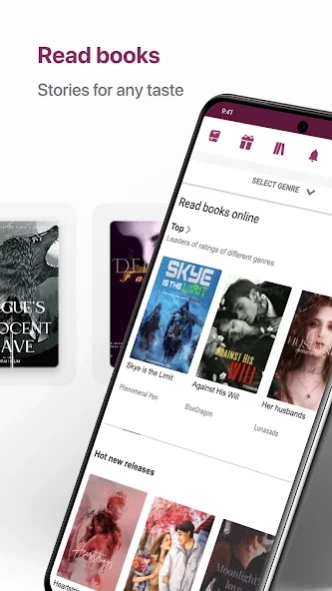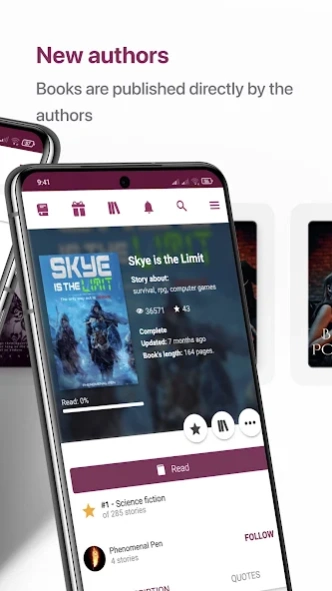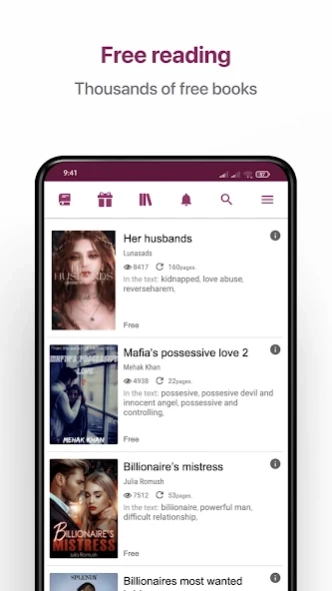Booknet 1.3.41
Free Version
Publisher Description
Booknet - Booknet — a library where you can read thousands of books and publish your own
Booknet is a literary platform that unites readers and writers. Here you can read both complete finished books and those that get published chapter by chapter—as and when authors write them. You can leave comments, get replies from the authors, follow your favorite writers, create your own library, and so much more.
Authors themselves publish books on our platform, so that is why many books appear on Booknet long before they end up with a publisher. And that gives you a chance to be among the books’ first readers. A book “in progress” is one an author is writing right now and is publishing it by chapters. Authors look forward to your feedback! They are the ones who read your comments on their books. Sometimes you can even influence a novel’s future plot twists. Most of the books on our platform are free, but some authors sell their works on Booknet. You can purchase a subscription to a new book: by paying only once, you automatically gain access to all the new chapters the moment the writer publishes them, up until the very end. You can also buy a complete finished book as you would in any other online retailer.
About Booknet
Booknet is a free app for Android published in the Reference Tools list of apps, part of Education.
The company that develops Booknet is Booknet. The latest version released by its developer is 1.3.41. This app was rated by 1 users of our site and has an average rating of 5.0.
To install Booknet on your Android device, just click the green Continue To App button above to start the installation process. The app is listed on our website since 2024-03-25 and was downloaded 19 times. We have already checked if the download link is safe, however for your own protection we recommend that you scan the downloaded app with your antivirus. Your antivirus may detect the Booknet as malware as malware if the download link to com.booknet is broken.
How to install Booknet on your Android device:
- Click on the Continue To App button on our website. This will redirect you to Google Play.
- Once the Booknet is shown in the Google Play listing of your Android device, you can start its download and installation. Tap on the Install button located below the search bar and to the right of the app icon.
- A pop-up window with the permissions required by Booknet will be shown. Click on Accept to continue the process.
- Booknet will be downloaded onto your device, displaying a progress. Once the download completes, the installation will start and you'll get a notification after the installation is finished.